- Posts: 10
- Thank you received: 0
Android tablet - Windows 10 connection
- PedroBM35
- Topic Author
- Offline
- New Member
-

Less
More
5 years 4 months ago - 5 years 4 months ago #456
by PedroBM35
Android tablet - Windows 10 connection was created by PedroBM35
Hello,
Doing some home test, I’m having problems with TCP connection of the full Companion version installed in a Samsung tablet Android to a Qtvlm installed in a Windows 10.
Already checked:
- IP Companion: Router gateway IP 192.168.1.1
- Android and Windows port: 5010
- Selected simulation mode (can”t receive NMEA data at home)
Looking forward for some help.
Thanks in advance.
Pedro
Doing some home test, I’m having problems with TCP connection of the full Companion version installed in a Samsung tablet Android to a Qtvlm installed in a Windows 10.
Already checked:
- IP Companion: Router gateway IP 192.168.1.1
- Android and Windows port: 5010
- Selected simulation mode (can”t receive NMEA data at home)
Looking forward for some help.
Thanks in advance.
Pedro
Last edit: 5 years 4 months ago by PedroBM35.
Please Log in or Create an account to join the conversation.
- maitai
- Offline
- Administrator
-

Less
More
- Posts: 1052
- Thank you received: 7
5 years 4 months ago #457
by maitai
Replied by maitai on topic Android tablet - Windows 10 connection
Hi,
Is 192.168.1.1 the address of the Windows machine? Is the android device connected on the same network and can you ping it from the PC? What is the Android device IP address?
Regards,
Philippe
Is 192.168.1.1 the address of the Windows machine? Is the android device connected on the same network and can you ping it from the PC? What is the Android device IP address?
Regards,
Philippe
Please Log in or Create an account to join the conversation.
- PedroBM35
- Topic Author
- Offline
- New Member
-

Less
More
- Posts: 10
- Thank you received: 0
5 years 4 months ago #458
by PedroBM35
Replied by PedroBM35 on topic Android tablet - Windows 10 connection
Many thanks for prompt feedback!
After Companion IP correction (I was using router gateway IP instead of qtvlm PC IP) and ping confirmation, the connection was successful.
Unfortunately I couldn’t reconnect again although the IP, ping and simulation mode is apparently correct.
What can be wrong?
After Companion IP correction (I was using router gateway IP instead of qtvlm PC IP) and ping confirmation, the connection was successful.
Unfortunately I couldn’t reconnect again although the IP, ping and simulation mode is apparently correct.
What can be wrong?
Please Log in or Create an account to join the conversation.
- maitai
- Offline
- Administrator
-

Less
More
- Posts: 1052
- Thank you received: 7
5 years 4 months ago #459
by maitai
Replied by maitai on topic Android tablet - Windows 10 connection
Hi again,
I don't know, do you have data in qtVlm instruments on the PC, and do you have a grib loaded covering boat's position?
I don't know, do you have data in qtVlm instruments on the PC, and do you have a grib loaded covering boat's position?
Please Log in or Create an account to join the conversation.
- PedroBM35
- Topic Author
- Offline
- New Member
-

Less
More
- Posts: 10
- Thank you received: 0
5 years 4 months ago - 5 years 4 months ago #462
by PedroBM35
Replied by PedroBM35 on topic Android tablet - Windows 10 connection
Hi Philippe,
I have updated qtvlm to 5.9.12 and checked again using a GRIB for the area and the instruments receiving data in simulation mode but the problem persist.
Is there any firewall setup that should be checked?
Regards,
Pedro
I have updated qtvlm to 5.9.12 and checked again using a GRIB for the area and the instruments receiving data in simulation mode but the problem persist.
Is there any firewall setup that should be checked?
Regards,
Pedro
Last edit: 5 years 4 months ago by PedroBM35. Reason: qtvlm update
Please Log in or Create an account to join the conversation.
- maitai
- Offline
- Administrator
-

Less
More
- Posts: 1052
- Thank you received: 7
5 years 4 months ago #463
by maitai
Replied by maitai on topic Android tablet - Windows 10 connection
Please double check your IP adresses and that the PC can see the Android device via ping.
Any antivirus running blocking port 5010 ? You can try to change the port number to for instance 10110.
Any antivirus running blocking port 5010 ? You can try to change the port number to for instance 10110.
Please Log in or Create an account to join the conversation.
Time to create page: 0.142 seconds