- Messages : 2
- Remerciements reçus 0
TCP
- dlopes
- Auteur du sujet
- Hors Ligne
- Nouveau membre
-

Moins
Plus d'informations
il y a 3 ans 8 mois #1309
par dlopes
TCP a été créé par dlopes
Hi, which is the address to access the qtvlm server on the main computer. I tried 192.168.43.1 and 68, which I believe are the old and new addresses for Android, without success.
I was able to connect once with bluetooth but not anymore, can that be due to hardware incompatibilities? (Galaxy Watch 4 and Android 9 and 11).
I was able to connect once with bluetooth but not anymore, can that be due to hardware incompatibilities? (Galaxy Watch 4 and Android 9 and 11).
Connexion ou Créer un compte pour participer à la conversation.
- oxygen77
- Hors Ligne
- Administrateur
-

Moins
Plus d'informations
- Messages : 308
- Remerciements reçus 2
il y a 3 ans 8 mois #1312
par oxygen77
Réponse de oxygen77 sur le sujet TCP
Hello,
For bluetooth no need for address and I don't think we have known compatibilities for these devices. Most important thing is to first pair the watch withe smartphone/tablet and then proceed in qtVlm.
For network, how do you connect to wifi the computer and the watch ? You have a local accesspoint onboard ? In this case the best way is to go in the computer network config to find it's IP (it can change from time to time) and into this in companion
For bluetooth no need for address and I don't think we have known compatibilities for these devices. Most important thing is to first pair the watch withe smartphone/tablet and then proceed in qtVlm.
For network, how do you connect to wifi the computer and the watch ? You have a local accesspoint onboard ? In this case the best way is to go in the computer network config to find it's IP (it can change from time to time) and into this in companion
Connexion ou Créer un compte pour participer à la conversation.
- dlopes
- Auteur du sujet
- Hors Ligne
- Nouveau membre
-

Moins
Plus d'informations
- Messages : 2
- Remerciements reçus 0
il y a 3 ans 8 mois #1313
par dlopes
Réponse de dlopes sur le sujet TCP
Thank you for answering,
I did what you're describing with bluetooth, pairing both devices first and then trying to connect - I got the connection just once.
Regarding TCP where or with which app do recommend looking for the address at the precise moment I try to connect: - I switch on the hotspot with or without internet with no results).
I did what you're describing with bluetooth, pairing both devices first and then trying to connect - I got the connection just once.
Regarding TCP where or with which app do recommend looking for the address at the precise moment I try to connect: - I switch on the hotspot with or without internet with no results).
Connexion ou Créer un compte pour participer à la conversation.
- oxygen77
- Hors Ligne
- Administrateur
-

Moins
Plus d'informations
- Messages : 308
- Remerciements reçus 2
il y a 3 ans 8 mois #1314
par oxygen77
Réponse de oxygen77 sur le sujet TCP
what is your server ? a computer windows / mac / linux or another type of device ?
Connexion ou Créer un compte pour participer à la conversation.
Temps de génération de la page : 0.112 secondes